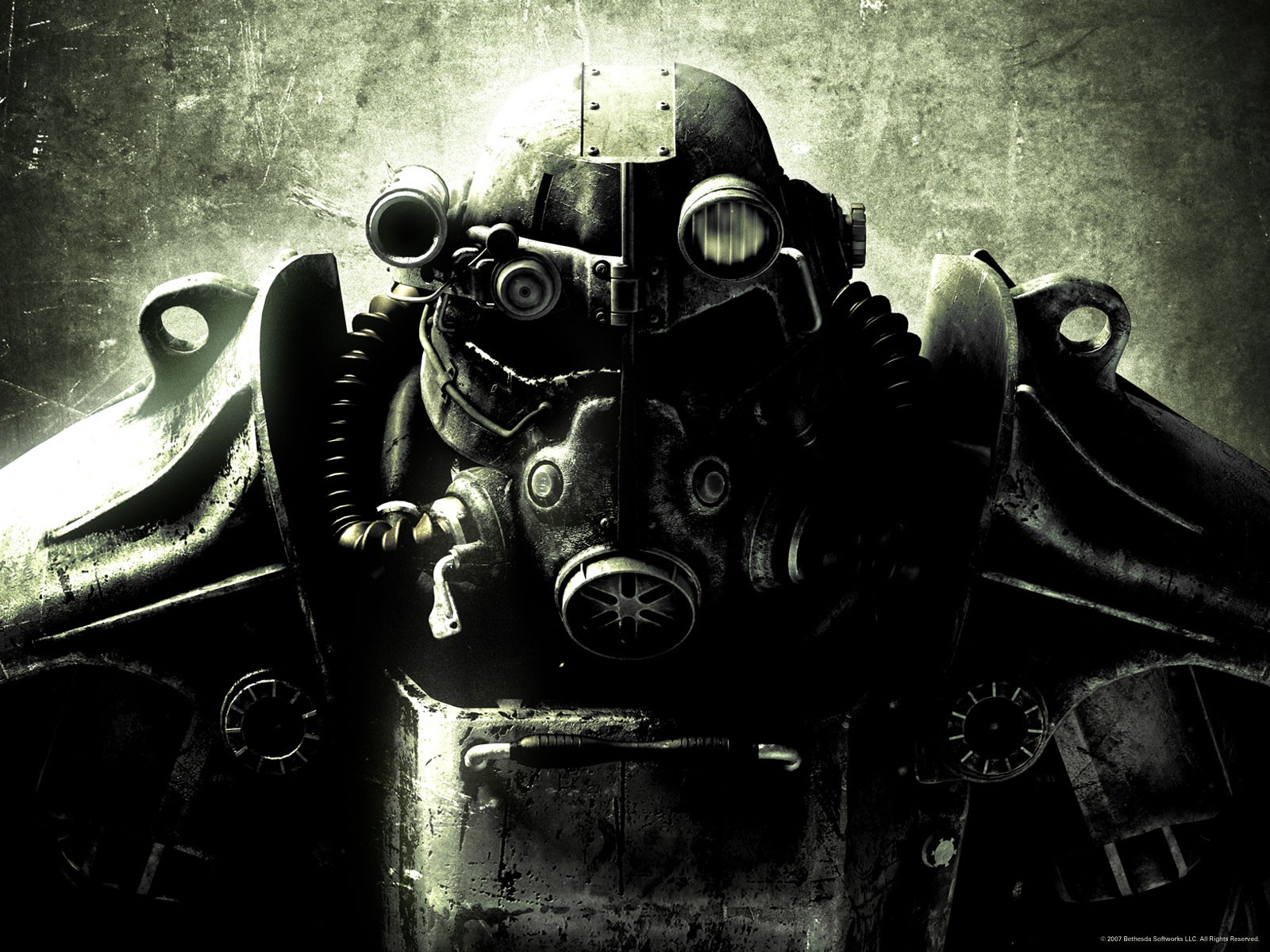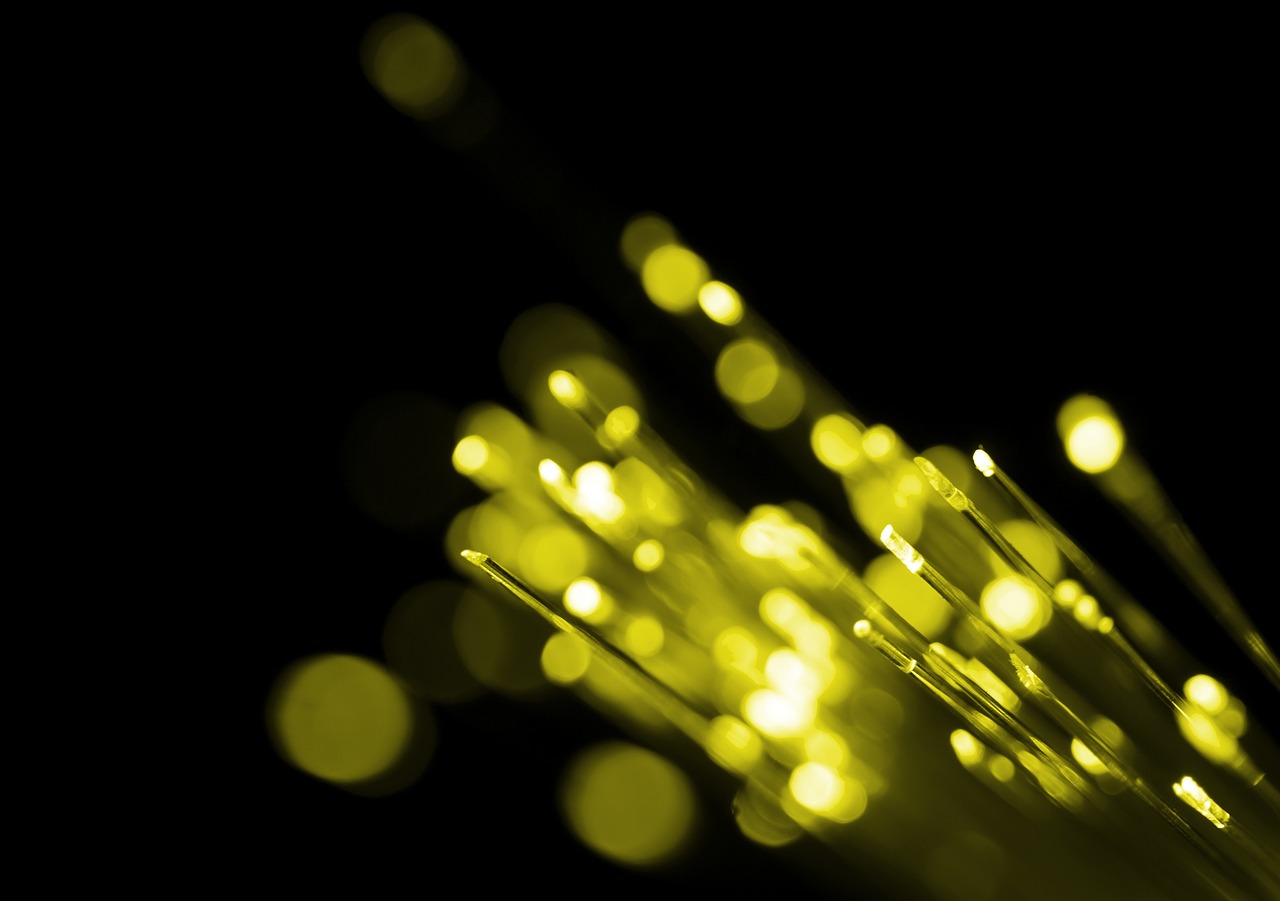Prerequisites Ensure your server is up-to-date and has Postfix, Dovecot, and MySQL installed. You can install MySQL with: Step 1: Install Necessary Packages Update your package list and install Postfix, Dovecot, and the MySQL integration packages: Step 2: Configure MySQL 1. Secure MySQL installation: Follow the prompts to secure your MySQL installation. 2. Create the
Blog
Fallout
Title: Exploring the Wasteland: A Comprehensive Guide to Fallout 3 Introduction “Fallout 3” is a critically acclaimed action role-playing game developed by Bethesda Game Studios. Set in a post-apocalyptic world, it offers players an expansive open world to explore, filled with unique characters, challenging quests, and hidden secrets. In this guide, we’ll dive into the
WordPress add Quotes
Adding random quotes to your WordPress site can be a fun and engaging feature for your visitors. There are several methods to achieve this, including using plugins, widgets, or custom code. Below, I’ll outline three main approaches: using a plugin, creating a custom widget, and using custom code. Title: How to Add Random Quotes to
Php-Slim with Leaflet Map
Title: Building a SlimPHP Application with Leaflet.js Mapping on Fedora Linux Introduction SlimPHP is a lightweight PHP framework that makes it easy to build web applications, and Leaflet.js is a powerful JavaScript library for interactive maps. Together, they provide a robust solution for creating web applications with mapping capabilities. In this guide, we’ll walk you
Php-Slim with Twig Sample
Title: Building a Simple Web Application with SlimPHP and Twig on Fedora Linux Introduction SlimPHP is a lightweight PHP framework that makes it easy to build web applications. Twig is a flexible, fast, and secure template engine for PHP. Together, they provide a powerful and efficient way to develop web applications. In this guide, we’ll
Fedora System Maintenance
Title: Essential Fedora Linux System Maintenance Guide Introduction Regular maintenance is crucial to keep your Fedora Linux system running smoothly and securely. In this guide, we’ll cover essential maintenance tasks to ensure your Fedora system remains stable, up-to-date, and optimized for performance. 1. Update System Packages Regularly update your system to ensure you have the
Fedora for Angular Development Environment
Title: Setting Up Fedora Linux for Angular Development Introduction Angular is a popular front-end framework for building dynamic web applications. If you’re a Fedora Linux user looking to develop Angular applications, this guide will walk you through the steps to set up your development environment. Step 1: Update Your System Ensure your Fedora system is
Fedora for Rust Development Environment
Title: How to Set Up Fedora Linux for Rust Application Development Introduction Rust is a systems programming language known for its safety, speed, and concurrency. Setting up your Fedora Linux environment for Rust development is straightforward. This guide will walk you through the steps to prepare your system and choose a suitable, free, Linux-specific code
Fedora Lamp Stack
Title: How to Set Up a LAMP Stack on Fedora Linux Introduction A LAMP stack (Linux, Apache, MySQL/MariaDB, PHP) is a popular setup for web development. This guide will walk you through the steps to install and configure a LAMP stack on your Fedora Linux system. Step 1: Update Your System Open a terminal and
Fedora Linux
Title: Essential Steps to Configure Your Fresh Fedora Linux Install Introduction Welcome to Fedora! After a fresh installation, there are several important steps to take to ensure your system is secure, up-to-date, and tailored to your needs. Follow this guide to get your Fedora system up and running smoothly. 1. Initial Setup and Update System